Create organizations
- Go to SETTING -> Organization
- Click + button in an organization which you want new organization to belong to.
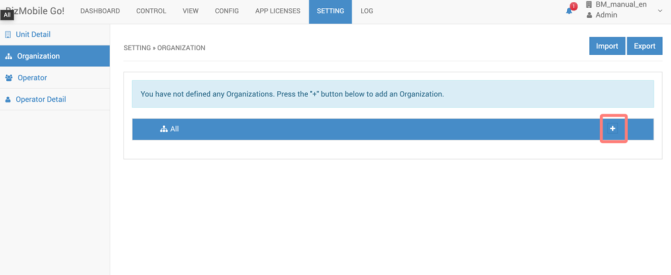
-
Enter necessary information
Organization ID*
An ID that uniquely identifies the organization
Organization Name*
Name for Organization
Parent Organization
the parent organization is displayed
User(s)
If users have been created, select the users you want to assign to this organization
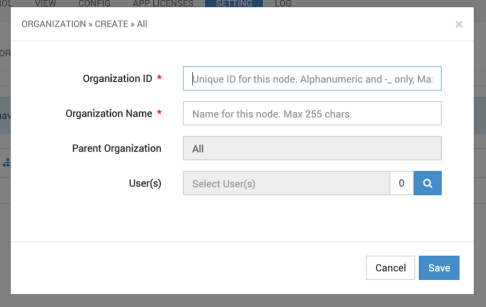
-
Click the icons located on right side in order to do what you want to operate.
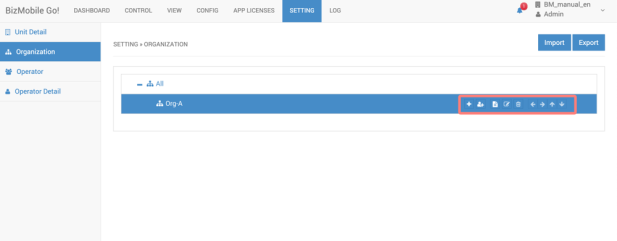
Please refer to below table about each icons.
|
|
Create Organization. Please enter Organization ID(Mandatory), Organization Name(Mandatory), Parent Organization and users belong to this node.. |
|
|
Select Operator which are assigned to the Organization.
|
|
|
View Organization information. Organization ID(Mandatory), Organization Name(Mandatory), Parent Organization and users belong to this node are displayed. |
|
|
Delete Organization. In below case, operator cannot delete this organization.
|
|
|
Edit Organization. Please enter Organization ID(Mandatory), Organization Name(Mandatory), Parent Organization and users belong to this node. |
|
|
Change the hierarchy or order of organizations. Click |








